How to register my PC version with my transaction number?
Besides the subscription the buy-version doesn't need an internet connection urgently. But if you have one the register process is much easier:
Click in the menu on 'Help' and then 'Register':

Choose the option 'I have purchase a full license' and click on 'Next':
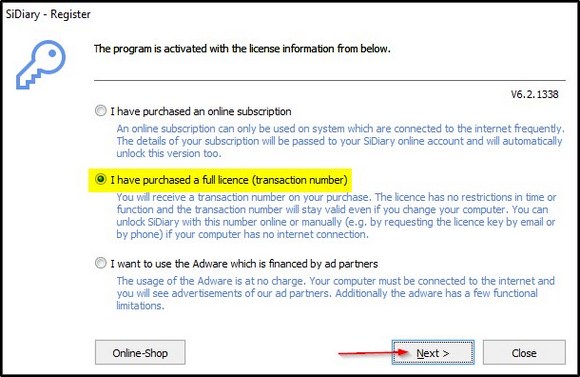
If you have purchased a SiDiary USB stick, you can find the transaction number by starting SiDiary on the stick and then switch into the menu 'Help -> Register'.
Enter your transaction number (starting with the letter 'M') and click on 'Register':

You will get such a success message; the registration has been done on the PC:

And if I don't have an internet connection on my PC?
Even in this case SiDiary will try to establish an internet connection first and shows you after a few seconds the following message, on which you can click on 'No':


Here you can enter your serial number and your transaction number; you will get then the license key be email automatically.
If you don't have any internet connection you also can request for the license key by phone: +49 (0)6101/590 90 99
If you have any problems with it please don't hesitate to contact us at support.sidiary@sinovo.de. We will be glad to help you!














