English Online Help Topic Data Source
6.6.2.6 Data source
You can select the data source for your statistic in the dropdown list Data source. Please notice, that not all sources are
available for every graphic type. Depending on the selected graphic type it can
be possible that some sources are not selectable.
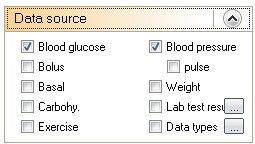
If you want to analyze one of your lab values or data types graphically,
please select the checkbox and then click on the button with the three points. The
following screen will open:


You can make you selection there and close the screen afterwards by clicking
on the small cross on the top right. Please notice, that you can select only
one value (or one data type). To get everything displayed you have to repeat
the process again and select another entry. If necessary you have to click on
the button Refresh.