English Online Help Topic Selection list
6.5.3.3 Selection list
If
the data type allows a few valid entries only, you can edit a list of these entries
which will be displayed as a selection list in the grid cell after clicking on
the arrow down button of that cell. For example: You want to record where you made the insulin injection.

After selecting a data type from the Selection list you can record the values
you want to include in the list in the associated
field right to the selection list.
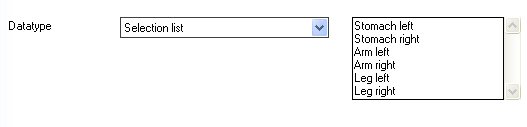
As you can see in the screenshot above the
order of the entries are not relevant, because the entries will always be
displayed in alphabetical order.