English Online Help Topic Update Check
6.8.5 Update-Check
If you click on the button Update-Check the following screen will
open. With this function you are able to check if there are already newer
program versions or components of SiDiary available. So you are always able to
work with the most recent version and be sure you do not miss any adjustments
that were made meanwhile.
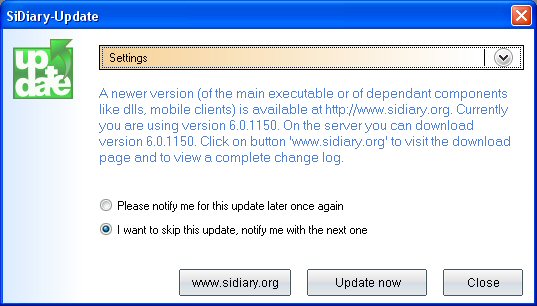
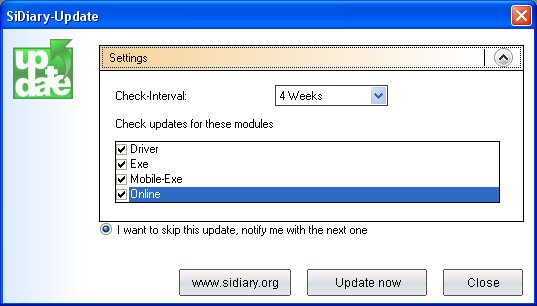
With the Check-Interval you can select, how often SiDiary should look for
program updates in the background of the running program. This allows you to
keep your program fully automated up to date.
In addition you can select, for
which program parts SiDiary should look for updates.
With a click on the button www.sidiary.org our web page opens and you
can have a look at the changelog. With a click on Start update you can download the update file directly (you need a
running internet connection for that). We suggest click directly on Run (and not to save the file first). To
change the necessary program files, SiDiary will be closed automatically. After
the update you have the most recent SiDiary version and can start the program
as usual.