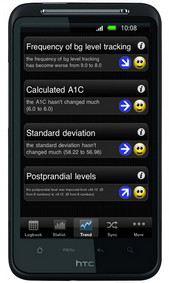Diabetes App for Android
Our Diabetes App for Android can now be downloaded from Google Play to your Android Smartphone or Tablet with Android 2.1 or above: https://play.google.com/store/apps/details?id=com.sidiary.app
Of course we would appreciate your fair rating of SiDiary in Google Market. If you are not satisfied with SiDiary please contact us before you place your comments to the app store. Very often we are able to help you with misunderstandings or to point you to unexplored functionalities. We're looking forward to your requests!
You can register the app with your SiDiary standard or subscription licence but you can use it also in the free-of-charge mode which will show you advertisements.
A short manual for the diabetes app can be found here: SiDiary Android-Diabetes-App manual
To read more on the download (and also an alternative to Google), see this FAQ article.
The app will request the following rights during installation (reason in brackets):- read phone state and identity (to build the apps serial number)
- your roughly estimated (network-based) location (for commercial ads in your language)
- full internet access (download ads and transfer data on demand to SiDiary Online)
- storage (to store data locally on your device)
- paid services (send short messages: optional, must be turned on first: when the blood glucose is exceeding or falling below the limit values a SMS can be send to a predetermined number (eg, to the parents or the diabetes team)
The features of our Diabetes App for Android are:
- easiest entry of all data with the numeric keypad
- all data can be tracked with a scrollable input mask
- clearly arranged display of your daily data in SiDiary's typical style
- lots of statistic-graphics (pie chart, line graph, modal day and detailed statistic)
- trend analysis (how was the progress of your therapy in the last days/weeks/months?)
- fast synchronization of your data with 'SDiary Online', from where you are able to print your data stand-alone from your operating system or synchronize the data with your desktop computer version of SiDiary
- option for automatically synchronization (after shut down the app and/or at midnight)
- user defined data types, which you have defined in your pc-version can also be used on the Android after a synchronization with 'SiDiary Online'
- blood glucose values can be entered in mg/dl or mmol/l
- body weight can be entered in kg or lbs
- carbohydrates can be entered in gram or any other exchange unit (such as BE/KE, etc.)
- date format dd.mm or mm-dd
- time format 24h or am/pm
- data rows that you don't want to use can be hided
- Accu-Chek Guide
- Accu-Chek Instant
- Aktivmed GlucoCheck Gold
- Ascensia Contour Next One
- Beurer AS81
- Beurer AS87
- Beurer AS97
- Beurer BC57
- Beurer BF700
- Beurer BF710
- Beurer BF800
- Beurer BF850
- Beurer BM57
- Beurer BM85
- Beurer GL49
- Beurer GL50 Evo BLE
- Beurer GL50 Evo NFC
- Beurer GS485
- Cignus Profi Line
- Cignus Profi Line BLE
- Fora Diamond Mini
- Fora Diamond Mini BLE
- Menarini Glucomen Areo
- Wellion GALILEO GLU/KET BTE
- Wellion LEONARDO GLU/KET BTE
- Wellion NEWTON GDH-FAD BTE
Because of the different implementations not only for different manufacturers but also for different devices of the same manufacturer we cannot say exactly which devices are supported by SiDiary. There is one major requirement, Android 2.3! But perhaps another user has already confirmed your device to be supported by SiDiary? Just take a look into our compatibility list. Of course you can use the adware version and check if SiDiary will run on your specific hardware without the need of purchasing the package!
If you are using SiDiary on a device type that is currently not listed in the compatibility list it would be great if you would spend a few seconds for adding this device!
Click here
Thanks a lot in advance for your help!