Insulin pump Tandem Diabetescare t:slim X2
With our diabetes management software SiDiary you can easily take over the data from your Tandem Diabetescare t:slim X2 insulin pump and enjoy the many advantages of statistical analysis, use trend analyses and graphics to improve your therapy in consultation with your doctor.
The picture shows the data transfer from the export file of the app "Diasend" for the Tandem Diabetescare t:slim X2
-en.jpg)
The SiDiary import filter takes almost all available history data. You only need an export file which you can create directly from Diasend: Just click on "Share data" in your account at Diasend (https://www.diasend.com/) and in the following screen click on "Export data". Enter the code of the displayed captcha and then click on "Export to Microsoft Excel". You can then save the data as a file in XLS format and import this transfer file into SiDiary.
Another possibility to transfer the data is with the webapp 'Tidepool Online'. Here you can also read out your pump and then export the data to an Excel file.
The image shows the data transfer from the export file of the "Tidepool Online" web app for the Tandem Diabetescare t:slim X2.
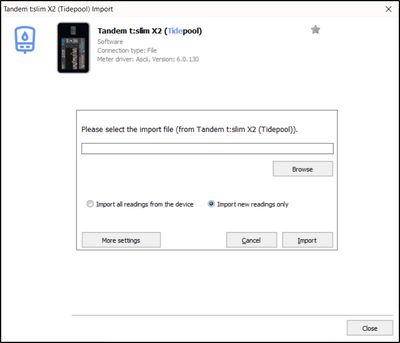
If this does not suit you either, you can also read out your Tandem t:slim X2 directly with the current version of SiDiary. This then requires neither an online account nor an export file.
The image shows the direct data transfer from the Tandem Diabetescare t:slim X2.

Here you get directly to the website of the manufacturer.














